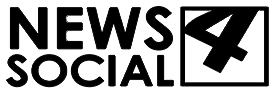Transform Your iPad Making: It Feel Like a Mac
The iPad Pro, when paired with iPadOS and the right accessories, has evolved into a highly capable device for productivity, creativity, and entertainment. With thoughtful adjustments, you can customize your iPad to deliver a Mac-like experience while retaining its unique strengths. The video below from 9to5Mac will explore how to optimize your iPad Pro for multitasking, workflow efficiency, and hardware enhancements, transforming it into a versatile alternative to traditional laptops like the MacBook Air.
Why Choose an iPad Over a MacBook?
The iPad Pro offers a distinct combination of portability, versatility, and advanced features that set it apart from a MacBook. Its lightweight design and tablet functionality make it ideal for users who need a device that transitions seamlessly between work and leisure. The Apple Pencil adds another layer of precision, making it perfect for note-taking, sketching, and other creative tasks. Additionally, the high-resolution display enhances both productivity and entertainment, delivering a visually immersive experience.
While macOS provides a more traditional desktop experience, iPadOS offers unique advantages. The iPad Pro can function as a tablet, a laptop, or even a gaming device, making it a flexible option for diverse needs. Whether you’re a professional managing complex workflows, a student balancing assignments, or a creative exploring digital art, the iPad Pro adapts to your requirements in ways a traditional laptop cannot.
Customizing Your iPad for a Mac-Like Experience
To make your iPad feel more like a Mac, you can adjust its interface and settings to create a familiar and efficient workspace. Here are some steps to help you get started:
- Recreate a Desktop-Like Hub: Use the “Today View” to organize widgets and shortcuts, creating a centralized workspace similar to a desktop environment.
- Streamline Navigation: Customize your home screen by disabling the app library and recent apps, resulting in a cleaner and more focused layout.
- Use Stage Manager: This multitasking feature allows you to open and arrange multiple app windows freely, closely mimicking the macOS experience.
These adjustments can help bridge the gap between iPadOS and macOS, offering a more intuitive and productive workflow.
Enhancing Your iPad with Hardware Accessories
Hardware accessories are essential for transforming your iPad Pro into a laptop-like device. By investing in the right tools, you can significantly enhance its functionality and usability:
- Magic Keyboard: This accessory includes a built-in trackpad that supports macOS-like gestures, providing a responsive and comfortable typing experience.
- External Mice and Trackpads: These peripherals improve navigation and precision, making tasks like editing documents or designing graphics more efficient.
- External Displays: Connecting your iPad to a larger screen expands your workspace, allowing better multitasking and improved presentations.
- Apple Pencil: Ideal for annotating documents, sketching, or taking handwritten notes, this tool enhances creative and professional workflows.
These accessories not only improve functionality but also make your iPad feel more like a traditional laptop, offering a seamless blend of portability and productivity.
Mastering Multitasking and Workflow Optimization
To fully use the iPad Pro’s capabilities, it’s important to master its multitasking features. These tools can help you streamline your workflow and boost productivity:
- Stage Manager and Split View: Use these features to work with multiple apps simultaneously, such as drafting an email while referencing a document or conducting research while taking notes.
- Spotlight Search: Quickly access apps, files, and information using Command + Spacebar, saving time and improving efficiency.
- Keyboard Shortcuts: Familiarize yourself with iPadOS keyboard shortcuts to navigate and execute tasks more quickly.
Although iPadOS multitasking may initially feel different from macOS, these tools can significantly enhance your efficiency once mastered.
Strengths and Limitations of iPadOS
iPadOS offers several features that make it a strong contender for productivity, but it also has limitations compared to macOS. Here’s a closer look:
- Optimized Apps: Many apps are specifically designed for the iPad, providing a seamless and user-friendly experience.
- Responsive Touch Interface: The intuitive touch-based navigation makes interacting with the device fluid and engaging.
- Web App Compatibility: Access to web-based tools broadens the iPad’s functionality, especially for cloud-based workflows.
However, iPadOS does have its drawbacks. Multitasking can feel less intuitive, file management lacks the depth of macOS Finder, and some professional workflows, such as advanced audio or video editing, may be constrained. Despite these challenges, iPadOS continues to evolve, with updates addressing many of its limitations.
The Adaptability of the iPad Pro
One of the iPad Pro’s greatest strengths is its ability to adapt to various roles, making it a versatile device for different scenarios:
- A Tablet: Perfect for casual browsing, reading, or streaming entertainment.
- A Laptop: With the right accessories, it handles productivity tasks such as document editing, email management, and presentations with ease.
- A Creative Tool: Ideal for artists, designers, and professionals who value precision and flexibility in their workflows.
Its portability and compatibility with a wide range of accessories make it suitable for use in diverse environments, from office settings to travel.
Unlocking the Full Potential of Your iPad Pro
The iPad Pro’s unique combination of features and flexibility makes it an excellent choice for users seeking a multifunctional device. While it may not completely replace a MacBook for everyone, its versatility and customization options allow it to meet the needs of many. By optimizing iPadOS settings, mastering multitasking tools, and using hardware enhancements, you can transform your iPad Pro into a powerful and efficient device tailored to your preferences.
Expand your understanding of iPad Pro with additional resources from our extensive library of articles.
Source & Image Credit: 9to5Mac
Filed Under: Gadgets News
Latest Geeky Gadgets Deals
Disclosure: Some of our articles include affiliate links. If you buy something through one of these links, Geeky Gadgets may earn an affiliate commission. Learn about our Disclosure Policy.
The iPad Pro, when paired with iPadOS and the right accessories, has evolved into a highly capable device for productivity, creativity, and entertainment. With thoughtful adjustments, you can customize your iPad to deliver a Mac-like experience while retaining its unique strengths. The video below from 9to5Mac will explore how to optimize your iPad Pro for multitasking, workflow efficiency, and hardware enhancements, transforming it into a versatile alternative to traditional laptops like the MacBook Air.
Why Choose an iPad Over a MacBook?
The iPad Pro offers a distinct combination of portability, versatility, and advanced features that set it apart from a MacBook. Its lightweight design and tablet functionality make it ideal for users who need a device that transitions seamlessly between work and leisure. The Apple Pencil adds another layer of precision, making it perfect for note-taking, sketching, and other creative tasks. Additionally, the high-resolution display enhances both productivity and entertainment, delivering a visually immersive experience.
While macOS provides a more traditional desktop experience, iPadOS offers unique advantages. The iPad Pro can function as a tablet, a laptop, or even a gaming device, making it a flexible option for diverse needs. Whether you’re a professional managing complex workflows, a student balancing assignments, or a creative exploring digital art, the iPad Pro adapts to your requirements in ways a traditional laptop cannot.
Customizing Your iPad for a Mac-Like Experience
To make your iPad feel more like a Mac, you can adjust its interface and settings to create a familiar and efficient workspace. Here are some steps to help you get started:
- Recreate a Desktop-Like Hub: Use the “Today View” to organize widgets and shortcuts, creating a centralized workspace similar to a desktop environment.
- Streamline Navigation: Customize your home screen by disabling the app library and recent apps, resulting in a cleaner and more focused layout.
- Use Stage Manager: This multitasking feature allows you to open and arrange multiple app windows freely, closely mimicking the macOS experience.
These adjustments can help bridge the gap between iPadOS and macOS, offering a more intuitive and productive workflow.
Enhancing Your iPad with Hardware Accessories
Hardware accessories are essential for transforming your iPad Pro into a laptop-like device. By investing in the right tools, you can significantly enhance its functionality and usability:
- Magic Keyboard: This accessory includes a built-in trackpad that supports macOS-like gestures, providing a responsive and comfortable typing experience.
- External Mice and Trackpads: These peripherals improve navigation and precision, making tasks like editing documents or designing graphics more efficient.
- External Displays: Connecting your iPad to a larger screen expands your workspace, allowing better multitasking and improved presentations.
- Apple Pencil: Ideal for annotating documents, sketching, or taking handwritten notes, this tool enhances creative and professional workflows.
These accessories not only improve functionality but also make your iPad feel more like a traditional laptop, offering a seamless blend of portability and productivity.
Mastering Multitasking and Workflow Optimization
To fully use the iPad Pro’s capabilities, it’s important to master its multitasking features. These tools can help you streamline your workflow and boost productivity:
- Stage Manager and Split View: Use these features to work with multiple apps simultaneously, such as drafting an email while referencing a document or conducting research while taking notes.
- Spotlight Search: Quickly access apps, files, and information using Command + Spacebar, saving time and improving efficiency.
- Keyboard Shortcuts: Familiarize yourself with iPadOS keyboard shortcuts to navigate and execute tasks more quickly.
Although iPadOS multitasking may initially feel different from macOS, these tools can significantly enhance your efficiency once mastered.
Strengths and Limitations of iPadOS
iPadOS offers several features that make it a strong contender for productivity, but it also has limitations compared to macOS. Here’s a closer look:
- Optimized Apps: Many apps are specifically designed for the iPad, providing a seamless and user-friendly experience.
- Responsive Touch Interface: The intuitive touch-based navigation makes interacting with the device fluid and engaging.
- Web App Compatibility: Access to web-based tools broadens the iPad’s functionality, especially for cloud-based workflows.
However, iPadOS does have its drawbacks. Multitasking can feel less intuitive, file management lacks the depth of macOS Finder, and some professional workflows, such as advanced audio or video editing, may be constrained. Despite these challenges, iPadOS continues to evolve, with updates addressing many of its limitations.
The Adaptability of the iPad Pro
One of the iPad Pro’s greatest strengths is its ability to adapt to various roles, making it a versatile device for different scenarios:
- A Tablet: Perfect for casual browsing, reading, or streaming entertainment.
- A Laptop: With the right accessories, it handles productivity tasks such as document editing, email management, and presentations with ease.
- A Creative Tool: Ideal for artists, designers, and professionals who value precision and flexibility in their workflows.
Its portability and compatibility with a wide range of accessories make it suitable for use in diverse environments, from office settings to travel.
Unlocking the Full Potential of Your iPad Pro
The iPad Pro’s unique combination of features and flexibility makes it an excellent choice for users seeking a multifunctional device. While it may not completely replace a MacBook for everyone, its versatility and customization options allow it to meet the needs of many. By optimizing iPadOS settings, mastering multitasking tools, and using hardware enhancements, you can transform your iPad Pro into a powerful and efficient device tailored to your preferences.
Expand your understanding of iPad Pro with additional resources from our extensive library of articles.
Source & Image Credit: 9to5Mac
Filed Under: Gadgets News
Latest Geeky Gadgets Deals
Disclosure: Some of our articles include affiliate links. If you buy something through one of these links, Geeky Gadgets may earn an affiliate commission. Learn about our Disclosure Policy.