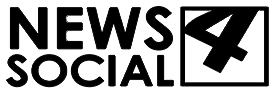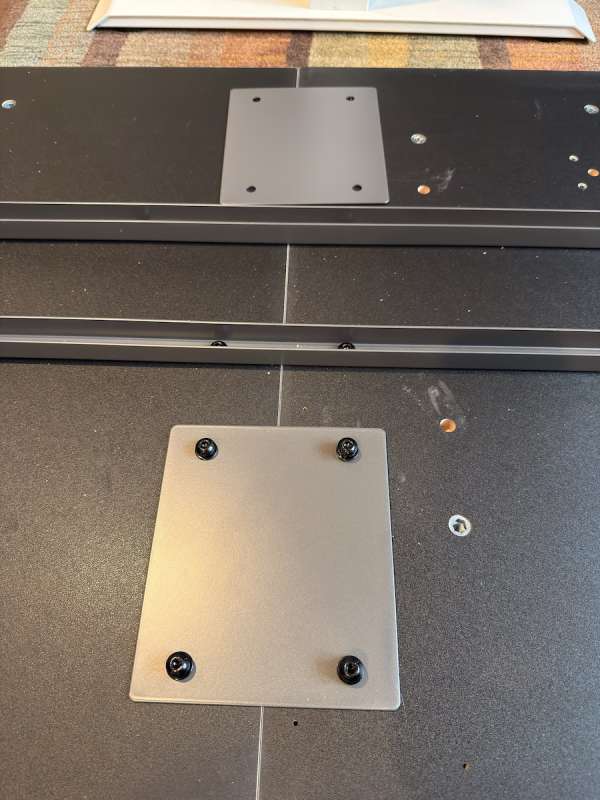Vari L-Shape Electric Standing Desk review – So much room for activities! – News 4 Social
If you buy something from a link in this article, we may earn a commission. Learn more
REVIEW – I have had many desk setups over the years. From traditional desks that weigh as much as a truck and require you sit all day long whether you want to or not, to a kitchen table. As well as everything in between. At times I have been limited to working off only a single laptop screen because my desk did not have the area for anything else. On the other hand I have had more than enough space to have a work laptop, an external screen, as well as my personal laptop. I can say without a shadow of a doubt that the L-Shaped Electric Standing Desk 80 x 80 offers even more surface area than anything I have ever had in the past.
⬇︎ Jump to summary (pros/cons)
Price: $1,199.20 (at time of writing)
Where to buy: Vari.com
What is it?
The Vari L-Shape Electric Standing Desk 80×80 is a corner sit/stand desk that offers ample area for all the items you might need on your desk and any given time, at any height you might need.
What’s included?
- Desk parts
- Instruction manual
- Assembly tools
- Coaster
- Accessory hooks
- Cable ties
Tech specs
L-Shaped 80x80x27.5 inches
Adjustable 25 inches to 50.5 inches tall
Ergonomic contoured front edge
Whisper-quiet motors
Supports up to 200 lbs
1.25 inch thick desktop
Design and features
This thing is massive! So much so that I was nervous that it would not fit in the only space we have set aside for my desk in a house with two kids, a dog, and a whole separate work space for my wife. To my surprise, it fit quite well and still allowed tons of room to move around behind the desk.
To be clear (and I would assume the pictures would illustrate this), this is not an 80 x 80 square. It is an L-shaped desk that is 80 x 80 on each of the long sides and only 27.5 inches deep. All of that sits on 3 adjustable-height sturdy legs that allow for a desk height of anywhere between 25 inches and 50.5 inches tall. With a laminate walnut wood finish, it looks nice enough for any setting.
Assembly, Installation, Setup

The assembly was an interesting experience. After opening all three of the boxes sent, I realized that there should have been a fourth box. Of course, that was after I already broke down my current desk and moved it downstairs for my wife. However, with a quick glance through the instructions I realized that I could assemble the 2/3rds I had, and use that while I waited for the fourth box to arrive. So that’s what I did.
In total it took about 30 minutes to assemble the first ⅔ of the desk (and only about another 15 to put the last ⅓ together and attach it once it arrived).

Things do not line up perfectly. The holes on the plates that go under the top to secure two top sections together do not perfectly line up with the holes on the underside of the top. So you have to put them all in loose before tightening them. This is something you should always do when assembling furniture, but I actually had to loosen the bolts I had been told to tighten in the previous step, as well as pull on the plate a little to get all the holes in the right places to be able to allow the bolts to drop in. This is NOT something you should HAVE to do when assembling furniture. But once a little brute force was applied it went together just fine.
They also supplied some extra long Allen wrenches for the assembly. Most of the time when you have to put your own furniture together, you are given short stubby wrenches that make it hard to get much leverage. The long once supplied here made it extremely easy to get the leverage needed when screwing in the bolts.

All said, this desk was quite easy to assemble. There were very few steps compared to other similar desks that can start to feel like a large lego set when assembling.

Because you assemble this mostly upside down, be sure to use two people to pick this thing up and flip it over when instructed to do so. It gets very heavy once everything is combined.

Performance
This Vari desk is very sturdy. I have some experience with a couple of off-brand sit-stand desks from Amazon as well (you can see one in the pics as it’s filling in for the missing section of the Vari desk). Those no-name desks from the start were just a little wobbly. So much so that when using a webcam for video calls and trying to type at the same time the person on the other end could see the wobble. I was honestly a little concerned about this desk as well, given that it only had 3 legs and they sit in the center of the desk with a large foot. But that concern was gone the second I got this flopped over and started setting things on it. Sure, I can make it wobble, but I have to go out of my way to do so. There is no noticeable wobble while in normal everyday use.

The surface area is phenomenal. There is just so much room on top of this thing. To be fair, I am coming from a much smaller desk so I guess it’s all relative, but still. I was able to get my work laptop, an old school Apple Cinema Display, my MacBook Air, and an iMac (that is my son’s. I was only trying to get as many things on here as possible) with lots of room to spare for all my decor. Just to get a picture of all of it, I had to switch to the ultra wide lens on my phone and back up as far as I could to fit the whole thing in frame.

They also included 2 hooks that slip over the ends of the desk for hanging things like headphones or a backpack. That was their suggestion, but I guess you could hang just about anything within a reasonable weight from it. They also sent some cable organizing ties, and a rubber coaster for drinks. I’m sure these things cost them next to nothing to include but it’s the little things that make the difference, and I love these small additions.
The control pad does not click into place very well. There is a bracket that screws into the bottom of the desk, and the control panel then slides in, and clicks into the bracket. But there is a lot of wiggle. Every other sit/stand desk I have ever used has had a control pad that screws into the bottom of the desk itself. Not a huge deal at all, but I would prefer it to lock in place a little more securely.

There is also a cutout at the back corner to allow for cords to drop behind the desk if you have that part positioned in the corner of a room as intended. I did not use that feature as this desk did not go into an actual corner, but it is nice that they thought of it for those that will place it in a corner.
I also want to point out the slight curve down at the edge of the desk on the sitting side. I did not think this would be such a big deal but I love it. It’s just that much more comfortable to rest your arms on while typing as there is no hard desk edge digging into your forearms. I don’t particularly like how it looks, but the comfort is worth the trade-off.

I did get an error code when trying to raise it up for the first time because I didn’t have the third leg attached at first (because of the missing top section). It actually could sense that the last connection was not made and stopped me in my tracks. So I had to trick it. I unplugged everything, waited about 10 minutes, reconnected all the cables including the third leg, and just held it upright while setting the desk to the height I wanted. It moved up with the rest of the desk no problem. And while I was waiting for the last box to arrive, it was just lying down underneath the desk.

Since I only ever keep my desks at one height and sit on a taller stool I didn’t really mess around with switching between raising and lowering it. But the motors are pretty quick and if you want to switch back and forth it would be an easy and quick transition. Just make sure the cables of your computers, monitors, and other peripherals are arranged in such a way that they can travel with the desk and not pull on anything.
The only other thing to note here is the quality of the laminate finish. In the pictures online, the wood finish looked more convincing. In person, it’s very clear it’s fake wood. I wish I had gotten the reclaimed finish instead of the walnut I got, but it could have been the same outcome with that as well.

Final thoughts
I really love this thing. I like being able to have different stations all on a single desk. I have an area for doing work on my personal laptop, an area for doing work for my day job, and even an area I can turn to for reading or journaling. The only thing that would have been nice would have been the addition of some hanging organizers for cords and power strips, but I had some and added them myself. Not a dealbreaker by any means.
What I like about Vari L-Shape Electric Standing Desk
- How sturdy it is
- The slope downward on the sitting edge of the desk
- Ease of assembly (mostly)
- Amount of surface area
- Proper high quality assembly tools
What needs to be improved?
- Some holes were just a hair off center
- Rattling control panel
- Laminate finish
Price: $1,199.20 (at time of writing)
Where to buy: Vari.com
Source: The sample of this product was provided for free by Vari.com. Vari did not have a final say on the review and did not preview the review before it was published.
Check More Latest Tech News Click Here– Latest Tech News
Check More Cryptocurrency News Click Here– Latest Cryptocurrency News
REVIEW – I have had many desk setups over the years. From traditional desks that weigh as much as a truck and require you sit all day long whether you want to or not, to a kitchen table. As well as everything in between. At times I have been limited to working off only a single laptop screen because my desk did not have the area for anything else. On the other hand I have had more than enough space to have a work laptop, an external screen, as well as my personal laptop. I can say without a shadow of a doubt that the L-Shaped Electric Standing Desk 80 x 80 offers even more surface area than anything I have ever had in the past.
⬇︎ Jump to summary (pros/cons)
Price: $1,199.20 (at time of writing)
Where to buy: Vari.com
What is it?
The Vari L-Shape Electric Standing Desk 80×80 is a corner sit/stand desk that offers ample area for all the items you might need on your desk and any given time, at any height you might need.
What’s included?
- Desk parts
- Instruction manual
- Assembly tools
- Coaster
- Accessory hooks
- Cable ties
Tech specs
L-Shaped 80x80x27.5 inches
Adjustable 25 inches to 50.5 inches tall
Ergonomic contoured front edge
Whisper-quiet motors
Supports up to 200 lbs
1.25 inch thick desktop
Design and features
This thing is massive! So much so that I was nervous that it would not fit in the only space we have set aside for my desk in a house with two kids, a dog, and a whole separate work space for my wife. To my surprise, it fit quite well and still allowed tons of room to move around behind the desk.
To be clear (and I would assume the pictures would illustrate this), this is not an 80 x 80 square. It is an L-shaped desk that is 80 x 80 on each of the long sides and only 27.5 inches deep. All of that sits on 3 adjustable-height sturdy legs that allow for a desk height of anywhere between 25 inches and 50.5 inches tall. With a laminate walnut wood finish, it looks nice enough for any setting.
Assembly, Installation, Setup
The assembly was an interesting experience. After opening all three of the boxes sent, I realized that there should have been a fourth box. Of course, that was after I already broke down my current desk and moved it downstairs for my wife. However, with a quick glance through the instructions I realized that I could assemble the 2/3rds I had, and use that while I waited for the fourth box to arrive. So that’s what I did.
In total it took about 30 minutes to assemble the first ⅔ of the desk (and only about another 15 to put the last ⅓ together and attach it once it arrived).
Things do not line up perfectly. The holes on the plates that go under the top to secure two top sections together do not perfectly line up with the holes on the underside of the top. So you have to put them all in loose before tightening them. This is something you should always do when assembling furniture, but I actually had to loosen the bolts I had been told to tighten in the previous step, as well as pull on the plate a little to get all the holes in the right places to be able to allow the bolts to drop in. This is NOT something you should HAVE to do when assembling furniture. But once a little brute force was applied it went together just fine.
They also supplied some extra long Allen wrenches for the assembly. Most of the time when you have to put your own furniture together, you are given short stubby wrenches that make it hard to get much leverage. The long once supplied here made it extremely easy to get the leverage needed when screwing in the bolts.
All said, this desk was quite easy to assemble. There were very few steps compared to other similar desks that can start to feel like a large lego set when assembling.
Because you assemble this mostly upside down, be sure to use two people to pick this thing up and flip it over when instructed to do so. It gets very heavy once everything is combined.
Performance
This Vari desk is very sturdy. I have some experience with a couple of off-brand sit-stand desks from Amazon as well (you can see one in the pics as it’s filling in for the missing section of the Vari desk). Those no-name desks from the start were just a little wobbly. So much so that when using a webcam for video calls and trying to type at the same time the person on the other end could see the wobble. I was honestly a little concerned about this desk as well, given that it only had 3 legs and they sit in the center of the desk with a large foot. But that concern was gone the second I got this flopped over and started setting things on it. Sure, I can make it wobble, but I have to go out of my way to do so. There is no noticeable wobble while in normal everyday use.
The surface area is phenomenal. There is just so much room on top of this thing. To be fair, I am coming from a much smaller desk so I guess it’s all relative, but still. I was able to get my work laptop, an old school Apple Cinema Display, my MacBook Air, and an iMac (that is my son’s. I was only trying to get as many things on here as possible) with lots of room to spare for all my decor. Just to get a picture of all of it, I had to switch to the ultra wide lens on my phone and back up as far as I could to fit the whole thing in frame.
They also included 2 hooks that slip over the ends of the desk for hanging things like headphones or a backpack. That was their suggestion, but I guess you could hang just about anything within a reasonable weight from it. They also sent some cable organizing ties, and a rubber coaster for drinks. I’m sure these things cost them next to nothing to include but it’s the little things that make the difference, and I love these small additions.
The control pad does not click into place very well. There is a bracket that screws into the bottom of the desk, and the control panel then slides in, and clicks into the bracket. But there is a lot of wiggle. Every other sit/stand desk I have ever used has had a control pad that screws into the bottom of the desk itself. Not a huge deal at all, but I would prefer it to lock in place a little more securely.
There is also a cutout at the back corner to allow for cords to drop behind the desk if you have that part positioned in the corner of a room as intended. I did not use that feature as this desk did not go into an actual corner, but it is nice that they thought of it for those that will place it in a corner.
I also want to point out the slight curve down at the edge of the desk on the sitting side. I did not think this would be such a big deal but I love it. It’s just that much more comfortable to rest your arms on while typing as there is no hard desk edge digging into your forearms. I don’t particularly like how it looks, but the comfort is worth the trade-off.
I did get an error code when trying to raise it up for the first time because I didn’t have the third leg attached at first (because of the missing top section). It actually could sense that the last connection was not made and stopped me in my tracks. So I had to trick it. I unplugged everything, waited about 10 minutes, reconnected all the cables including the third leg, and just held it upright while setting the desk to the height I wanted. It moved up with the rest of the desk no problem. And while I was waiting for the last box to arrive, it was just lying down underneath the desk.
Since I only ever keep my desks at one height and sit on a taller stool I didn’t really mess around with switching between raising and lowering it. But the motors are pretty quick and if you want to switch back and forth it would be an easy and quick transition. Just make sure the cables of your computers, monitors, and other peripherals are arranged in such a way that they can travel with the desk and not pull on anything.
The only other thing to note here is the quality of the laminate finish. In the pictures online, the wood finish looked more convincing. In person, it’s very clear it’s fake wood. I wish I had gotten the reclaimed finish instead of the walnut I got, but it could have been the same outcome with that as well.
Final thoughts
I really love this thing. I like being able to have different stations all on a single desk. I have an area for doing work on my personal laptop, an area for doing work for my day job, and even an area I can turn to for reading or journaling. The only thing that would have been nice would have been the addition of some hanging organizers for cords and power strips, but I had some and added them myself. Not a dealbreaker by any means.
What I like about Vari L-Shape Electric Standing Desk
- How sturdy it is
- The slope downward on the sitting edge of the desk
- Ease of assembly (mostly)
- Amount of surface area
- Proper high quality assembly tools
What needs to be improved?
- Some holes were just a hair off center
- Rattling control panel
- Laminate finish
Price: $1,199.20 (at time of writing)
Where to buy: Vari.com
Source: The sample of this product was provided for free by Vari.com. Vari did not have a final say on the review and did not preview the review before it was published.