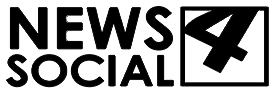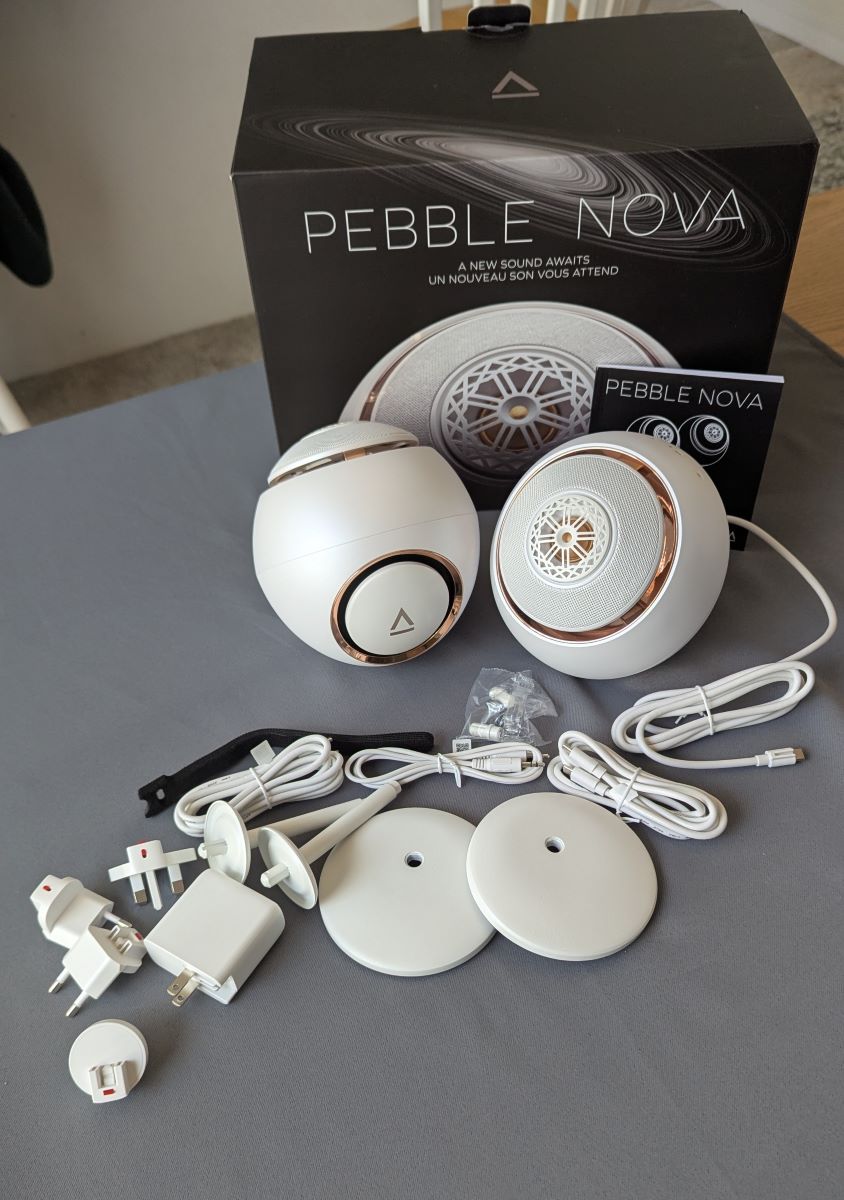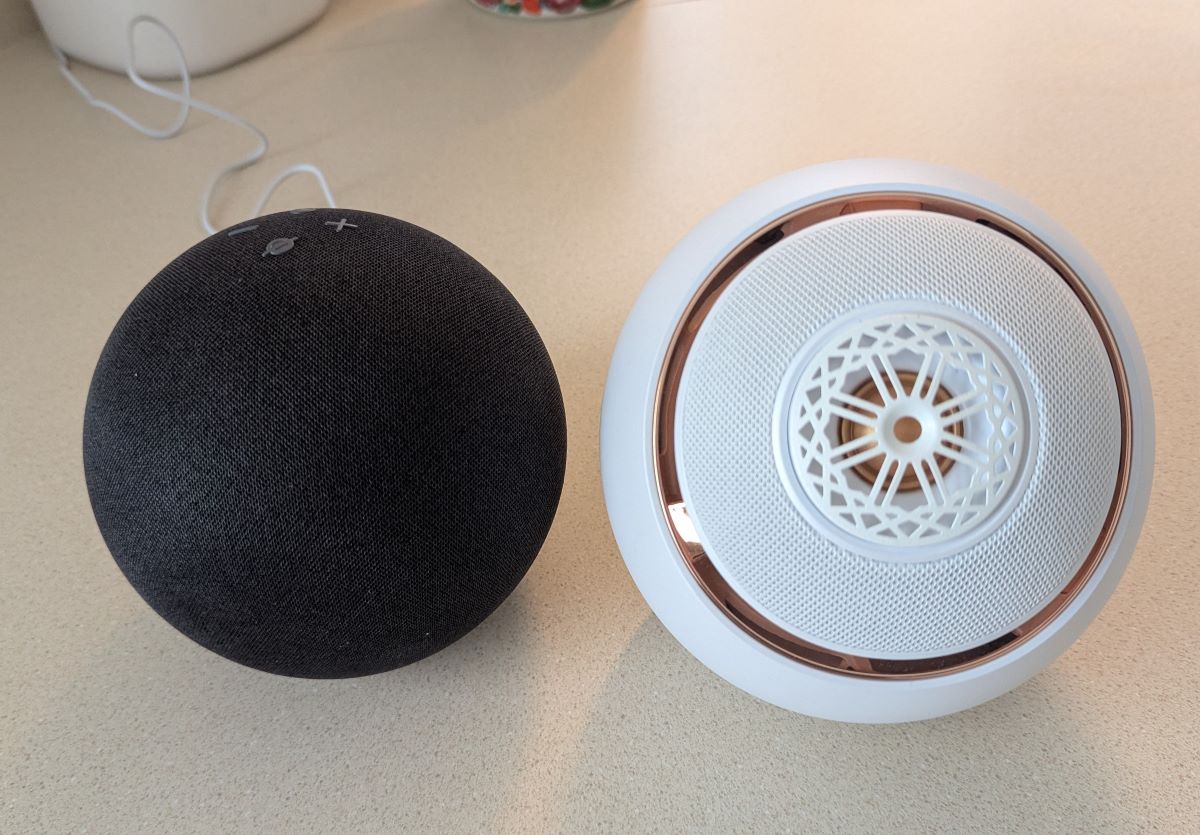Creative Pebble Nova review – Aural bliss with an intergalactic aesthetic – News 4 Social
If you buy something from a link in this article, we may earn a commission. Learn more
REVIEW – Many, many moons ago, when you were building or buying a PC, there was an important add-on you absolutely needed: a sound card. Yes, believe it or not, you needed a separate device in order to hear music, games, whatever. I think it’s safe to say that Creative pretty much cornered the market back then on the best sound cards available, and they have only gotten bigger and better since then, at least in my opinion. Needless to say, when the Creative Pebble Nova speakers came up for review, I wanted IN! I listen to music daily, whether I’m at my desk working, in the kitchen cooking, cleaning around the house, or driving around town. I don’t consider myself an audiophile; my hearing isn’t the best anymore, but I do enjoy any gear that can make my music or movies sound better. So, with desktop speakers from Creative, I most definitely wanted to hear what they could do for me.
⬇︎ Jump to summary (pros/cons)
Price: $279.99
Where to buy: Creative
What is it?
The Creative Pebble Nova is a pair of speakers not limited to PC desktop use, with a polished sci-fi look (think Dune, not Star Wars) and phenomenal sound.

What’s included?
- 1 pair of Creative Pebble Nova speakers
- 2 USB C to USB C data/power cables
- 1 3.5mm Aux in cable
- 2 detachable stands
- Power adapter
- Quick start guide
Tech specs
System Requirements
Windows
-
- Intel® i3 or AMD® equivalent processor
- Intel, AMD or 100% compatible motherboard
- Microsoft® Windows 11, Windows 10 32/64 bit ver 1903 or higher
- >4GB RAM, > 4GB of free hard disk space
- Available USB C port for audio
-
Macintosh
-
- Macintosh running MacOS 10.15 or higher
- > 4GB RAM, > 4GB of free hard disk space
- Available USB C port for Audio
PS4/ PS5
-
- Firmware Ver 5.0 or later for PS4
- Firmware Version 20.02-2.26.00.00-00.00.00.0.1 or later
for PS5
- Available USB C port for audio
Nintendo Switch
-
- Switch OS 5.0 or later
- Available USB C port for audio
Other Devices
- Available Line Out, Bluetooth for audio
- Bluetooth Audio
- Compatible Bluetooth devices that support the Advanced Audio Distribution Profile (A2DP).
Design and features
Upon unboxing my new audio best friend, the first thing that struck me was the individual speaker size. Seeing pictures of them online doesn’t really give you a sense of scale. They’re larger than a softball and smaller than a cantaloupe. The best way I could show scale is by comparing it to the latest Amazon Echo.

You can see that the Creative Pebble Nova is noticeably bigger. The look of the speakers is clean. If the Death Star were smooth and white, this is what you would get. The look is actually too nice for my work setup.

With that touch of copper, they’re downright sexy. Yeah, I’m weird. I know. Now I’m going to have to do a much better job of cable management and get different gear, so they don’t look out of place.
The most important feature of the Creative Pebble Nova is the sound. Connecting them to my laptop for the first time, I was seriously impressed at the sound I was able to get out of these things. The laptop I have is a work laptop, and trust me when I say, it’s nothing special.
But I don’t want to give you the impression that the Pebble Nova is only for PCs. Yes, they are Mac compatible too, but they can be used for your gaming systems, like the PS4 or 5 and Nintendo Switch. And they’re Bluetooth-compatible, meaning you can stream to these from almost any Bluetooth-enabled device. On top of that, there’s a 3.5 mm AUX port and included cable, so some of your older audio devices can jack right in. Versatility is the name of the game here.

There are touch controls on the main speaker, so you aren’t stuck going between your devices to control them.

Of course, no electronic device is complete without RGB LEDs. I haven’t always been a big proponent of the RGB-ification of everything under the sun, but they’re growing on me in certain applications. I think Creative has done them correctly in the case of the Pebble Nova. There’s an app that I’ll touch on in a bit that gives you oodles of control over the modes and colors.

Assembly, Installation, Setup
Assembling the Creative Pebble Nova is simple. The power port is colored, and the satellite speaker’s port is keyed, so you’d have to work pretty hard to do it wrong.
Pairing the Pebble Nova was very easy. Using the touch control to switch to Bluetooth automatically put it into pairing mode, then it was as simple as choosing them on my phone.
The Creative app allows you to not only change the LED mode, but there are also EQ settings you can change. I like to use a flat EQ setting, but there are tons of others to choose from.
You can also upgrade the firmware through it. In fact, they have microphone and headphone ports under this little flap that aren’t currently available but will be with a later version of the firmware.
Performance
Like I said previously, when I first heard the Creative Pebble Nova pumping out my tunes, it put a huge smile on my face. These things sound fantastic. Each speaker has its own 1″ tweeter and 3″ subwoofer/driver. They have a rich, full sound. There’s plenty of bass without getting muddy, the mids are clean, and the highs are crisp. The soundstage is as big as you can manage with the cable lengths without any noticeable loss of performance. Bluetooth audio sounds just as good when connected to my laptop or my phone. The only issue I had with them was when I tried connecting them to my smart TV. I don’t think my TV liked them. I’m guessing the older Bluetooth version was the main issue. The audio would glitch out, and there would be a momentary loss of sound. The audio would also be out of sync at times. My intention was never to use them for my TV anyway, I just wanted to try it out. Other than that, the Creative Pebble Nova is a solid performer.
Final thoughts
In short, I love the Creative Pebble Nova speakers. I replaced my much larger monitors with them for testing, but I’m not switching back. These sound so much better. I’m sure there are bonfide audiophiles out there who could tell me I’m wrong, but I can’t hear them when I have these turned up. I would most definitely buy these for myself. I’m also eyeballing Creative’s Sound Blaster X5 DAC USB sound card to get even better sound from my puny little laptop. Hey, Creative, hook a brother up!
What I like about Creative Pebble Nova speakers
- The rich, full sound
- The looks
- The app
- Ease of use
- Versatility
What needs to be improved?
Price: $279.99
Where to buy: Creative
Source: The sample of this product was provided for free by Creative. Creative did not have a final say on the review and did not preview the review before it was published.
Check out these other speaker reviews!
Check More Latest Tech News Click Here– Latest Tech News
Check More Cryptocurrency News Click Here– Latest Cryptocurrency News
REVIEW – Many, many moons ago, when you were building or buying a PC, there was an important add-on you absolutely needed: a sound card. Yes, believe it or not, you needed a separate device in order to hear music, games, whatever. I think it’s safe to say that Creative pretty much cornered the market back then on the best sound cards available, and they have only gotten bigger and better since then, at least in my opinion. Needless to say, when the Creative Pebble Nova speakers came up for review, I wanted IN! I listen to music daily, whether I’m at my desk working, in the kitchen cooking, cleaning around the house, or driving around town. I don’t consider myself an audiophile; my hearing isn’t the best anymore, but I do enjoy any gear that can make my music or movies sound better. So, with desktop speakers from Creative, I most definitely wanted to hear what they could do for me.
⬇︎ Jump to summary (pros/cons)
Price: $279.99
Where to buy: Creative
What is it?
The Creative Pebble Nova is a pair of speakers not limited to PC desktop use, with a polished sci-fi look (think Dune, not Star Wars) and phenomenal sound.
What’s included?
- 1 pair of Creative Pebble Nova speakers
- 2 USB C to USB C data/power cables
- 1 3.5mm Aux in cable
- 2 detachable stands
- Power adapter
- Quick start guide
Tech specs
System Requirements
Windows
-
- Intel® i3 or AMD® equivalent processor
- Intel, AMD or 100% compatible motherboard
- Microsoft® Windows 11, Windows 10 32/64 bit ver 1903 or higher
- >4GB RAM, > 4GB of free hard disk space
- Available USB C port for audio
Macintosh
-
- Macintosh running MacOS 10.15 or higher
- > 4GB RAM, > 4GB of free hard disk space
- Available USB C port for Audio
PS4/ PS5
-
- Firmware Ver 5.0 or later for PS4
- Firmware Version 20.02-2.26.00.00-00.00.00.0.1 or later
for PS5 - Available USB C port for audio
Nintendo Switch
-
- Switch OS 5.0 or later
- Available USB C port for audio
Other Devices
- Available Line Out, Bluetooth for audio
- Bluetooth Audio
- Compatible Bluetooth devices that support the Advanced Audio Distribution Profile (A2DP).
Design and features
Upon unboxing my new audio best friend, the first thing that struck me was the individual speaker size. Seeing pictures of them online doesn’t really give you a sense of scale. They’re larger than a softball and smaller than a cantaloupe. The best way I could show scale is by comparing it to the latest Amazon Echo.
You can see that the Creative Pebble Nova is noticeably bigger. The look of the speakers is clean. If the Death Star were smooth and white, this is what you would get. The look is actually too nice for my work setup.
With that touch of copper, they’re downright sexy. Yeah, I’m weird. I know. Now I’m going to have to do a much better job of cable management and get different gear, so they don’t look out of place.
The most important feature of the Creative Pebble Nova is the sound. Connecting them to my laptop for the first time, I was seriously impressed at the sound I was able to get out of these things. The laptop I have is a work laptop, and trust me when I say, it’s nothing special.
But I don’t want to give you the impression that the Pebble Nova is only for PCs. Yes, they are Mac compatible too, but they can be used for your gaming systems, like the PS4 or 5 and Nintendo Switch. And they’re Bluetooth-compatible, meaning you can stream to these from almost any Bluetooth-enabled device. On top of that, there’s a 3.5 mm AUX port and included cable, so some of your older audio devices can jack right in. Versatility is the name of the game here.
There are touch controls on the main speaker, so you aren’t stuck going between your devices to control them.
Of course, no electronic device is complete without RGB LEDs. I haven’t always been a big proponent of the RGB-ification of everything under the sun, but they’re growing on me in certain applications. I think Creative has done them correctly in the case of the Pebble Nova. There’s an app that I’ll touch on in a bit that gives you oodles of control over the modes and colors.
Assembly, Installation, Setup
Assembling the Creative Pebble Nova is simple. The power port is colored, and the satellite speaker’s port is keyed, so you’d have to work pretty hard to do it wrong.
Pairing the Pebble Nova was very easy. Using the touch control to switch to Bluetooth automatically put it into pairing mode, then it was as simple as choosing them on my phone.
The Creative app allows you to not only change the LED mode, but there are also EQ settings you can change. I like to use a flat EQ setting, but there are tons of others to choose from.
You can also upgrade the firmware through it. In fact, they have microphone and headphone ports under this little flap that aren’t currently available but will be with a later version of the firmware.
Performance
Like I said previously, when I first heard the Creative Pebble Nova pumping out my tunes, it put a huge smile on my face. These things sound fantastic. Each speaker has its own 1″ tweeter and 3″ subwoofer/driver. They have a rich, full sound. There’s plenty of bass without getting muddy, the mids are clean, and the highs are crisp. The soundstage is as big as you can manage with the cable lengths without any noticeable loss of performance. Bluetooth audio sounds just as good when connected to my laptop or my phone. The only issue I had with them was when I tried connecting them to my smart TV. I don’t think my TV liked them. I’m guessing the older Bluetooth version was the main issue. The audio would glitch out, and there would be a momentary loss of sound. The audio would also be out of sync at times. My intention was never to use them for my TV anyway, I just wanted to try it out. Other than that, the Creative Pebble Nova is a solid performer.
Final thoughts
In short, I love the Creative Pebble Nova speakers. I replaced my much larger monitors with them for testing, but I’m not switching back. These sound so much better. I’m sure there are bonfide audiophiles out there who could tell me I’m wrong, but I can’t hear them when I have these turned up. I would most definitely buy these for myself. I’m also eyeballing Creative’s Sound Blaster X5 DAC USB sound card to get even better sound from my puny little laptop. Hey, Creative, hook a brother up!
What I like about Creative Pebble Nova speakers
- The rich, full sound
- The looks
- The app
- Ease of use
- Versatility
What needs to be improved?
Price: $279.99
Where to buy: Creative
Source: The sample of this product was provided for free by Creative. Creative did not have a final say on the review and did not preview the review before it was published.
Check out these other speaker reviews!